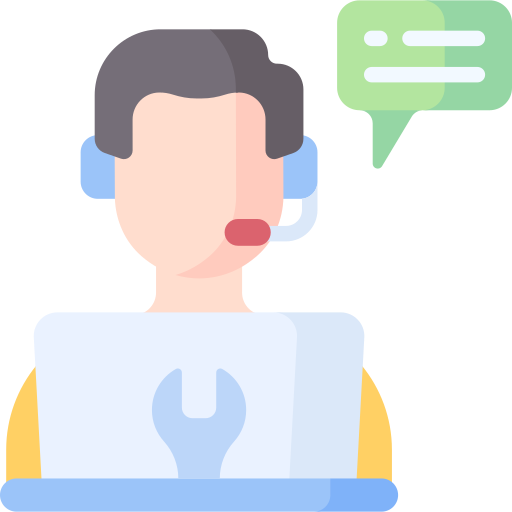Integración con JavaScript
Aprenda a integrar la biblioteca tm-videoface-plus en su proyecto utilizando JavaScript puro, con instrucciones paso a paso para construir una implementación simple y reutilizable de OCR.
Implementación Básica
import { VideoFace, StatusCodes, Envs } from 'tm-videoface-plus';
const config = [
{
type: 'CH_SMILE',
enabled: true
},
];
const vf = new VideoFace('YOUR_KEY', Envs.DEV, config);
const videoElement = document.querySelector('video');
vf.openCamera() //Open user camera
.then((stream) => {
videoElement.srcObject = stream;
return vf.startStream(); //Start process
}).then((id) => {
console.log(id);
})
// Listen to events...
vf.events('RESULT').subscribe((result) => {
console.log('Result:', result);
vf.close();
});
vf.events('MOVE').subscribe((move) => {
// Handle move events e.g. MV_HEAD_TURN_LEFT
console.log('Move:', move);
});
vf.events('ERROR').subscribe((error) => {
console.error('Error:', error);
});
vf.events('CONNECTED').subscribe(() => {
console.log('Connected to the stream.');
});
vf.close(); //Close
Ejemplo con browserify
index.js
import { VideoFace, Envs } from 'tm-videoface-plus';
async function init(){
const config = [
{type: 'CH_BLINK', enabled: true},
{type: 'CH_SMILE', enabled: true},
{type: 'CH_HEAD_POSE', enabled: true, moves: ['MV_HEAD_TURN_LEFT', 'MV_HEAD_TURN_RIGHT']}
];
const vf = new VideoFace('YOUR_KEY', Envs.DEV, config);
const stream = await vf.openCamera(); //Open user camera
document.getElementById('video-tag').srcObject = stream; //Display Stream
await vf.startStream(); //Start process
vf.events('CONNECTED').subscribe((e) => {
console.log('Connected');
});
vf.events('MOVE').subscribe((move) => {
// Handle move events e.g. ChallengeMoves.MV_HEAD_TURN_LEFT
console.log('Move:', move);
});
vf.events('RESULT').subscribe((result) => {
console.log('Result:', result);
vf.close(); //Close
});
vf.events('ERROR').subscribe((error) => {
console.error(error);
});
};
window.onload = () => {
init();
}
index.html
<!DOCTYPE html>
<html>
<head>
<script src="dist/bundle.js"></script>
</head>
<body>
<video id="video-tag" autoplay playsinline></video>
</body>
</html>
package.json
{
"name": "test",
"version": "1.0.0",
"main": "index.js",
"scripts": {
"build": "browserify index.js -o dist/bundle.js"
},
"dependencies": {
"browserify": "^17.0.0",
"fw-ocrid": "*"
},
"devDependencies": {
"babel-core": "^6.26.3",
"babel-preset-es2015": "^6.24.1",
"babelify": "^8.0.0"
},
"browserify": {
"transform": [
[
"babelify",
{
"presets": [
"es2015"
]
}
]
]
}
}
npm install
npm run build
Ejecute los comandos anteriores y luego abra en el navegador el archivo index.html.