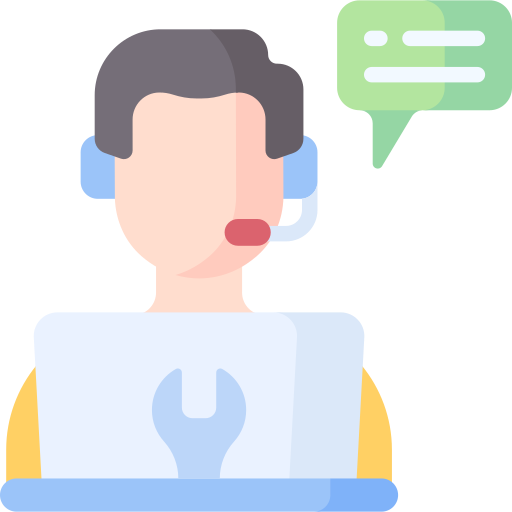Getting Started
Welcome to Digital Onboarding! Follow this guide to start integrating our tools for OCR, liveness detection, and evidence management.
Step 1: Request a Demo
If you're new to Digital Onboarding, the first step is to experience how it works. Contact us at soporte.onboarding@finwave.es to schedule a live demo where we'll showcase the capabilities of:
- White-Label Web Solution
- OCR API
- Liveness Detection API
- Evidence Management Portal
- Admin Dashboard
Step 2: Request API Keys
Once you're ready to start integrating, you'll need an API Key for each component you want to use. Follow these steps to request your keys:
- Reach Out to Us: Email soporte.onboarding@finwave.es with the subject line "API Key Request" and include:
- Your company name.
- The components you want to integrate (e.g., OCR, Liveness Detection, or both).
- Your use case (e.g., onboarding, identity verification).
- Receive Your Keys: We'll generate and send you a unique API Key for each requested component.
Step 3: Integration
Now that you have your API Keys, it's time to integrate the desired components into your application. Use the Quick Start guides below to get started with each:
- Setting up the Digital Onboarding Web: Customize and deploy your branded onboarding web portal.
- Using the OCR Package: Set up OCR in your application.
- Integrating Liveness Detection: Set up liveness verification in your application.
- Using the OCR API: Learn how to make your first OCR request.
- First Steps with the Evidence Portal: Review and manage your onboarding process.