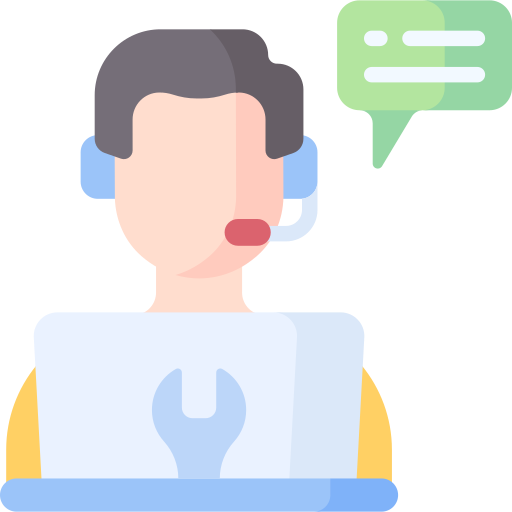First Steps with the Evidence Portal
A secure, on-premises solution for managing and reviewing onboarding evidence with full control and compliance.
Overview
The Evidence Portal is an optional service designed to integrate seamlessly with our digital onboarding solution. It serves as a secure repository for managing and reviewing sensitive documentation and evidence collected during the onboarding process, such as OCR data and proof-of-life verifications.
This service is built with security in mind, requiring on-premises deployment within the client’s infrastructure. Due to the sensitive nature of the data, all evidence-related processes and storage occur locally within the client’s environment.
Note: The Evidence Portal is an optional service and must be explicitly requested. If you wish to enable this feature, please contact our support team to obtain the necessary deployment configuration.
Quick Start
Prerequisites
Before deploying the Evidence Portal, ensure the following:
-
Infrastructure Requirements:
- A machine in your infrastructure capable of running Docker.
- Network access to communicate with the rest of the onboarding system.
-
Software Requirements:
- Docker installed on the target machine.
- Docker Compose version 1.29 or later.
-
Authentication Information:
- Admin credentials:
admin/password(these can be updated after the first login).
- Admin credentials:
-
White-Label Integration:
- The Evidence Portal works as part of the white-label onboarding solution. Ensure you’ve followed the steps outlined in the guide White-Label.md.
Deployment Instructions
-
Request Deployment Files:
- Contact support to obtain the
docker-compose.ymlfile needed for deployment.
- Contact support to obtain the
-
Configure the Evidence Portal Webhook:
-
When making a
POSTrequest to/integrations(as described in White-Label.md), include the following parameter in the request body:{
"evidencePortalWebhook": "https://<your-domain>/webhook"
} -
Replace
<your-domain>with your organization’s domain or the domain where the Evidence Portal is hosted.
-
-
Deploy the Portal:
- Place the provided
docker-compose.ymlfile in the target machine. - Run the following commands to deploy the portal:
docker-compose pull
docker-compose up -d
- Place the provided
-
Access the Portal:
- Once deployed, the Evidence Portal will be accessible at the URL configured in the webhook parameter.
- Log in with the default credentials:
- Username:
admin - Password:
password
- Username:
Important: It is strongly recommended to change the admin credentials after the first login to enhance security.
How It Works
Once the Evidence Portal is deployed and integrated:
- All onboarding evidence (e.g., OCR results, proof-of-life checks) will be securely stored in the portal.
- The Evidence Portal provides tools for authorized personnel to log in and review collected data.
- Access logs and audit trails are maintained to ensure compliance with data security regulations.
Additional Resources
- User Guide: [Coming Soon] A detailed manual explaining how to log in, configure, and use the Evidence Portal will be available shortly.
FAQ
Why is the Evidence Portal an on-premises solution?
The Evidence Portal is designed to manage sensitive data, such as personal identification documents and biometric information. To comply with stringent data security and privacy requirements, this service operates exclusively within your local infrastructure.
What happens if I don’t integrate the Evidence Portal?
If the Evidence Portal is not integrated, the onboarding system will continue to function normally, but evidence data will not be stored or managed through this solution.