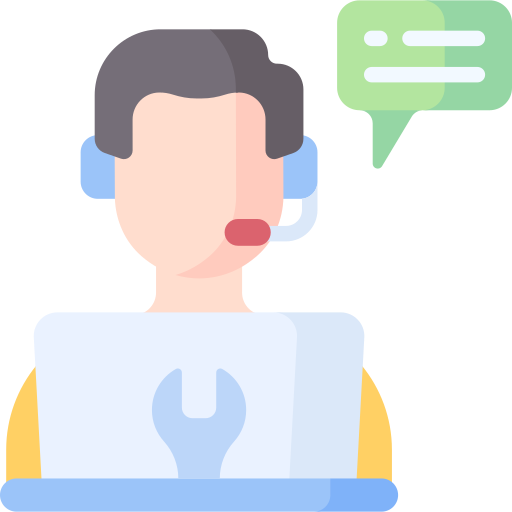Setting up the Digital Onboarding Web
This quick guide will help you integrate our White Label Web digital onboarding solution, from generating onboarding URLs to basic customization.
Generating an Onboarding URL
To begin, you need to generate a unique URL that your users will use to complete the onboarding process. This is done through an API endpoint.
Endpoint
- Method: POST
- URL:
/integrations
Required Headers
gestok-client-token: Your client token.
Body Parameters
The following parameters must be included in the body of the request:
customId(string): A custom identifier for the onboarding process. This field is mandatory.webhook(string): The URL where notifications about onboarding events will be sent. This field is mandatory.lang(string): The language code for the onboarding process (e.g.,es_ESfor Spanish). (Optional, defaults toes_ES)phoneStep(boolean): Indicates whether the phone number step is included in the onboarding process. (Optional, defaults totrue)acceptations(array): A list of additional terms or agreements to be displayed to the user. (Optional)evidencePortalWebhook(array): The URL where evidence will be sent. (Optional)- Note: If you are using the Evidence Portal, it is mandatory to provide the evidencePortalWebhook to receive the evidence generated during the process.
- For more information, refer to the Evidence Portal Documentation.
Response
Upon a successful request, you will receive a JSON with the following data:
onboardingId: A unique identifier for the onboarding process.url: The generated URL for the user to start the process.status: The initial status of the onboarding.
Request Example
curl -X POST https://api.your-service.com/integrations \
-H "gestok-client-token: your-client-token" \
-d '{
"customId": "demo-portal-12",
"webhook": "https://your-webhook.com",
"lang": "es_ES",
"phoneStep": false,
"acceptations": []
}'
Response Example
{
"onboardingId": "onboardingId",
"url": "https://onboarding-web/{onboardingId}",
"status": "CREATED"
}
What to Do with the Generated URL
Provide the URL to your end users. They will be able to access the onboarding flow, which includes:
- Acceptance of terms and conditions.
- Identity document capture using a camera.
- Liveness test with simple challenges.
- Confirmation of the completed process.
Customization of Texts and Styles
The White Label Web solution allows you to customize texts, colors, and visual styles to align with your brand identity. This includes:
- Texts: Configuration of messages, titles, and labels.
- Styles: Colors, fonts, logos, and icons.
You can also edit the logo and icons to better match your brand's image.
For more details on how to customize, visit our full guide:
Customization Guide